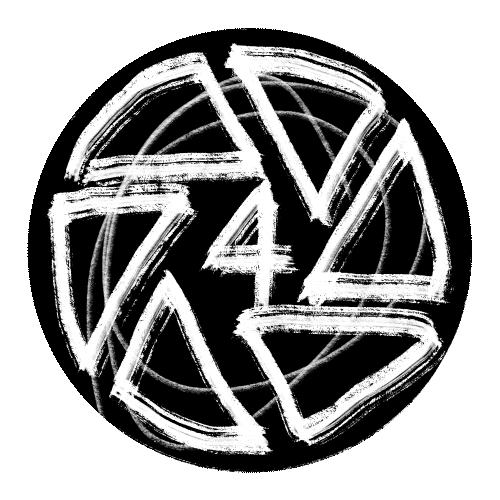MOTION DRAWINGS
Discovering Adobe Fresco: A Curiosity Turned Creative Tool
Static graphics and traditional text overlays can only do so much but what if your visuals could move, flow, and guide your audience’s attention in a more natural way? That’s where motion drawings come in. Using Adobe Fresco on an iPad, I create hand-drawn animations that add energy and personality to multimedia content, from animated lower thirds and dynamic icons to stylized text titles that make content more engaging and easier to follow.

I was never a fan of using the pen tool with the mouse to make illustrations, so I started researching digital drawing techniques. After just a few clicks on YouTube, I stumbled upon Fresco. This was a happy accident. Whether using reference photos or drawing freehand, Fresco allows me to create animated elements such as frame-by-frame animation, line boil effect, path animation, looping gifs, opacity fades, color changes, stroke animations, background movements, rotating and scaling that serve as an extra layer of visual engagement in the media I produce. After a lot of trial and error (and failing several times), I can confidently say that this workflow has been a game-changer for my video editing process for the past 2 years.
Looping GIF's

Animated Titles

Album Covers & Posters